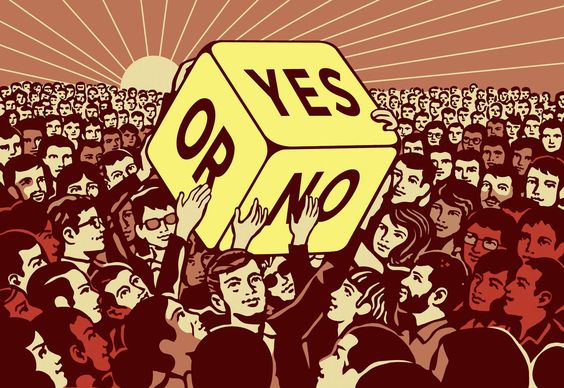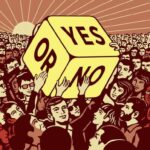Does Steam Work on Mac: You Need to Know

Does Steam Work on Mac
Yes, Steam works on Mac, but with some limitations to consider:
- Supported macOS versions: Steam officially supports newer versions of macOS. In February 2024, they stopped supporting updates for macOS Mojave (10.14) and High Sierra (10.13). You can still use Steam to launch previously downloaded games on those versions, but you won’t receive any updates.
- 32-bit games: Apple no longer supports 32-bit apps since macOS Catalina (10.15). These games won’t work on newer versions of macOS, but you can still access them on Mojave (10.14) or earlier.
- Apple M1 and M2 chips: While Steam is available for Macs with M1 and M2 chips, many games haven’t been optimized for these processors yet.
If you’re unsure about your macOS version or if a game is compatible, you can check Steam’s website or online forums for more information.
What is Steam?
Steam is a digital distribution platform developed by Valve Corporation, launched in 2003. It’s a hub for purchasing, downloading, and playing games. Steam also provides a host of community features like forums, game guides, and social networking services, making it a go-to for gamers worldwide. Don’t Miss to Check Out Our Website: THENATION ALLENS

Steam on Different Operating Systems
Steam supports multiple operating systems, including Windows, macOS, and Linux. While the core functionalities remain the same, the experience can differ slightly depending on the OS. This versatility allows gamers to enjoy their favorite titles regardless of their device.
Steam on Mac: An Overview
Steam for Mac was introduced in 2010, opening the doors for Mac users to access a plethora of games. The Mac version of Steam offers the same features as its Windows counterpart, allowing users to purchase, download, and play games, as well as participate in the Steam community.
Installing Steam on Mac
Installing Steam on your Mac is straightforward. Here’s how:
- Visit the official Steam website.
- Click on the “Install Steam” button.
- Download the Steam.dmg file.
- Open the downloaded file and drag the Steam icon to your Applications folder.
- Launch Steam from your Applications folder and log in or create a new account.
If you encounter any issues, ensure your macOS is updated and try reinstalling the application.
System Requirements for Steam on Mac
Before installing Steam, ensure your Mac meets the minimum system requirements. Generally, the minimum specs include:
- OS: macOS 10.11 (El Capitan) or later
- Processor: Intel Core i5 or equivalent
- Memory: 4 GB RAM
- Storage: At least 15 GB of available space
For the best experience, check the recommended specifications for the specific games you want to play.
Popular Games Available on Mac via Steam
While not all Steam games are available on Mac, there is still a wide selection. Popular titles include:
- Dota 2
- Counter-Strike: Global Offensive
- Civilization VI
- Stardew Valley
- Hades
These games run smoothly on Mac, provided your system meets the recommended requirements.
Performance Comparison: Mac vs. Other Platforms
Mac vs. Windows: Generally, Windows PCs have an edge in gaming due to broader hardware support and game optimization. However, many games on Mac still offer excellent performance.
Mac vs. Linux: Macs often provide better out-of-the-box gaming experiences compared to Linux, which may require more tweaking and compatibility checks.
Optimizing Your Mac for Gaming
To enhance your gaming experience on Mac:
- Keep Your System Updated: Regularly update macOS and your graphics drivers.
- Manage Background Processes: Close unnecessary applications to free up system resources.
- Use External Accessories: Consider investing in a good mouse, keyboard, and possibly an external GPU (eGPU) for improved performance.
Updates and Support for Steam on Mac
Steam updates itself regularly, ensuring you have the latest features and security patches. If you encounter issues, Steam Support is accessible via the platform’s help section, providing troubleshooting guides and user forums.
Steam Play and Cross-Platform Gaming
Steam Play allows you to purchase a game once and play it on multiple platforms, including Mac. This cross-platform capability is a significant advantage for gamers who switch between different operating systems.
Community and Social Features on Mac
Mac users can fully engage with Steam’s social features, including:
- Friends Lists: Add and chat with friends.
- Steam Groups: Join groups of like-minded gamers.
- Community Hubs: Participate in discussions, share content, and more.
Troubleshooting Common Issues
If you face common issues like connectivity problems or game crashes:
- Check Your Internet Connection: Ensure you have a stable connection.
- Verify Game Files: Use Steam’s built-in tool to verify the integrity of game files.
- Update Your Drivers: Ensure your Mac’s drivers are up to date.

Future of Steam on Mac
Valve continues to support and update Steam for Mac. Upcoming features and improvements are regularly announced, ensuring Mac users remain an integral part of the Steam ecosystem.
Conclusion
Steam indeed works on Mac, providing access to a wide range of games and features. While there may be performance differences compared to other platforms, Mac users can still enjoy a rich gaming experience. With continuous updates and support, Steam on Mac is here to stay.
FAQs
Is Steam Free to Use on Mac?
Yes, Steam is free to download and use on Mac. However, you need to purchase individual games.
Can I Play All Steam Games on Mac?
Not all Steam games are available on Mac. Check the game’s system requirements on its Steam page.
How Do I Uninstall Steam on My Mac?
To uninstall Steam, simply drag the Steam application from the Applications folder to the Trash and empty the Trash.
Are There Alternatives to Steam for Mac?
Yes, alternatives include the Mac App Store, GOG, and Epic Games Store.
Does Steam Work on Older Mac Models?
Steam can work on older Macs, but performance may vary depending on the system specifications and the games you wish to play.
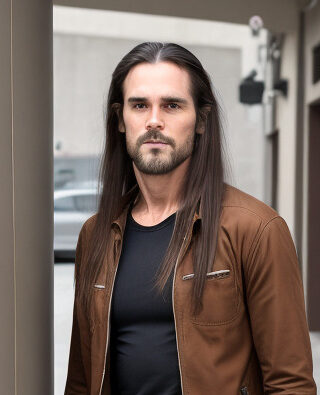
Welcome to TheNationalLens.ca, where Benjamin provides a sharp and insightful view into the heart of Canadian news and culture!
Benjamin is a seasoned writer with a deep passion for storytelling and a commitment to uncovering the truths that define our nation. With a focus on in-depth analysis and comprehensive reporting, Benjamin’s work spans a wide array of topics, including politics, economics, social issues, and beyond.